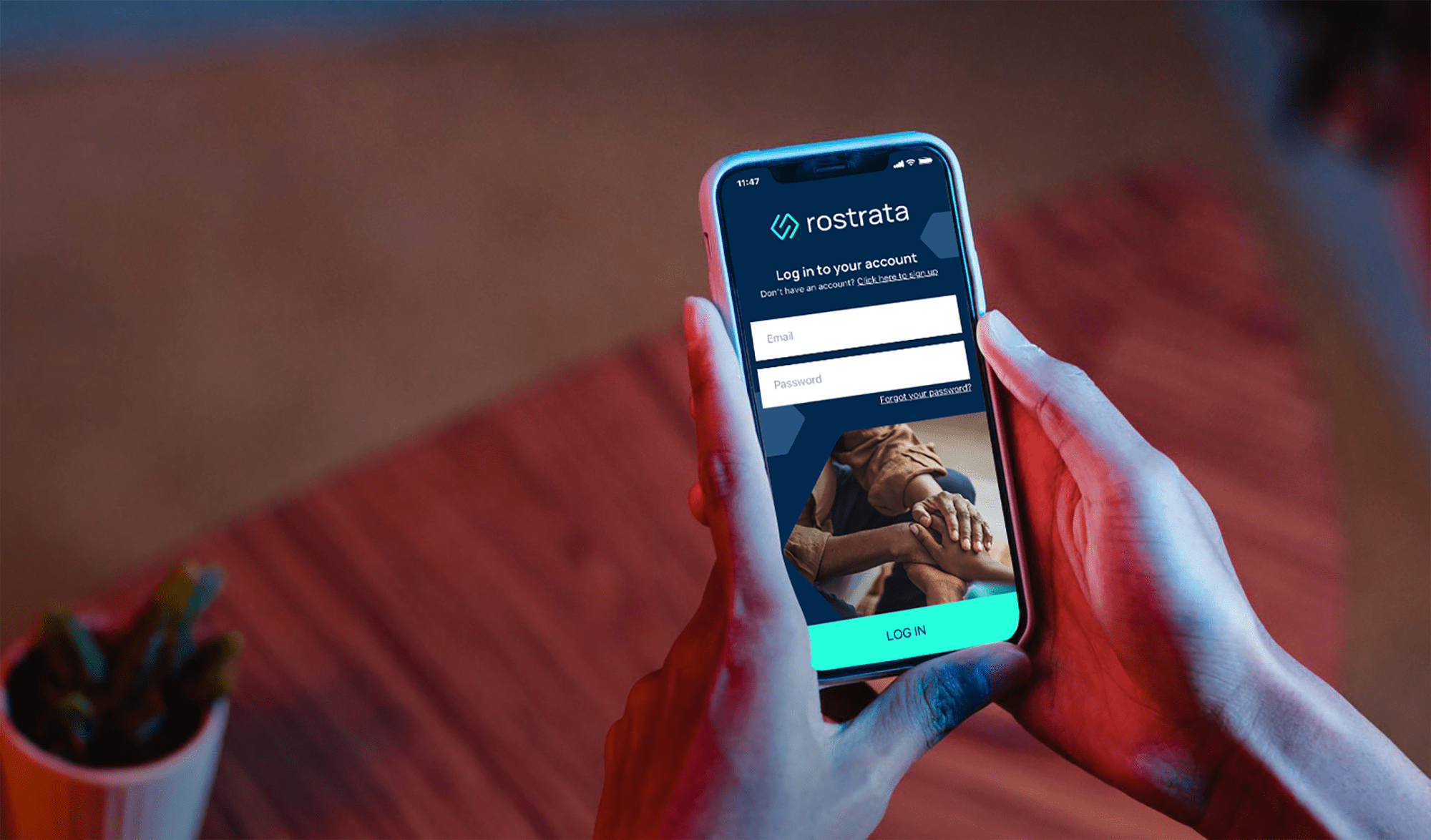Features
Rostrata is the workforce management software that seamlessly integrates your care company into one effective, efficient operating system.
Rostrata’s features
Rostrata uses a number of connected software solutions to enhance your care business and help improve performance. Here's what you can expect.
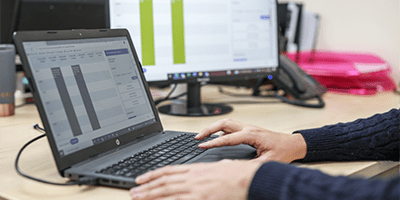
Care and support planner
Clients are each allocated a care and support planner in Rostrata. An administrator, team manager or one of our onboarding experts* will then upload the care business support plan details.
+ Read more
*(additional fee for this service)

Smart rostering
Rostrata's smart rostering software is key to running your care business efficiently, helping turn the traditional paper job into a digital version.
+ Read more
Shifts are colour-coded to match the level of competence too so if a member of staff is dropped into a shift who doesn't have the right training, Rostrata alerts the team manager on the team leader dashboard within the rostering system. Once the roster has been built for the first week, it can be used as a template for future weeks, with staff automatically receiving a notification asking them to confirm shifts.
After the care and support plan has been added, Rostrata can build a team profile around the client and their weekly roster, as shared on the dashboard within the care management software.
A team manager can see at a glance what the support plan hours are for a client as well as the total contracted hours for staff members. Leave, sick and training can also be added onto staff profiles for full oversight of resources.
The clever cloud-based care management system leads to fewer missed shifts and overtime, helping team managers gain more control of what's happening on the "shop floor".
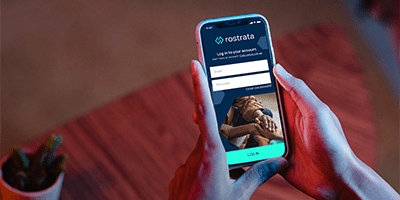
User-friendly app for easy staffing
Install the Rostrata app on staff mobile devices, and gain full GPS-enabled oversight of when and where a rostered shift begins and ends through our check in system.
+ Read more
They can also see who they'll be working with on a shift and where they'll be working if they work with several clients.
When a shift starts, the PA just opens the app to "clock in" at the location they've been rostered to be at. The GPS function allows team managers to check in real time that everyone is where they're supposed to be. It's also useful for PAs when it comes to claiming overtime.
At the end of a shift, the PA will clock out in the same way. If there has been some overlap with another shift - for example, a medical issue that needs extra support - then the app logs the amount of overtime spent. The PA can also leave a note in the app. This ensures 100% accuracy for pay and less risk of operational and financial administration errors.
All of this takes a matter of seconds, compared to the pen and paper timesheet system which can take over 30 minutes a week. The Rostrata app has led to fewer absences and confusion too, as PAs approve the shifts they work.

Time management software
With Rostrata, all this information is avallable at the click of a button. Every time a staff member clocks in and out on the app, data is added to a generated timesheet software with an overtime-ready function.
+ Read more
Team managers can then check, approve and send to finance at the end of the week. They're also able to monitor the hours worked by staff against their contracted hours and protect staff from being overworked.
Overdelivering against the budget because of needs? Timesheet data can report this directly to funders and commissioners rather than having to rely on a paper trail for evidence.
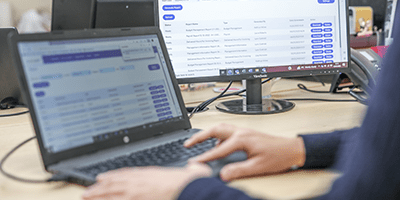
Payroll
Rostrata's automated timesheet management system allows for one-click authorisation of payroll documents every four weeks.
+ Read more
These are then ready for finance teams to export and withdraw funds from client budgets.

Reporting
Rostrata also offers full real-time ‘Profit and Loss’ figures on each client package, available on the Rostrata dashboard.
+ Read more
There are also user-generated weekly, monthly and yearly reports available for download. Monitor the level and quality of care being provided to contracted care plans at a glance.
Want to see how these features work and can benefit you?
Head over to our For you page now to discover.